|
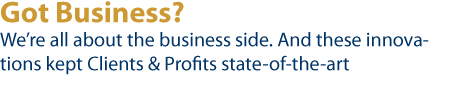
From the beginning, Clients & Profits was designed for the business side as well as the creative side: for the right brain and the left brain. It is as much a creative manager as it is an accounting system. Here are some of the key business-side innovations found first (and sometimes only) in Clients & Profits:
Integrated
General Ledger, 1988
Before Clients & Profits, financial accounting was performed in separate modules dedicated to a specific function: media buying, accounts payable, timekeeping, account receiveable, checkwriting -- even financial reporting was usually a separate module. Integrating these various modules involved inflexible data exports and strict rules about cut-offs and month-end closings.
By integrating a one-write, double-entry general ledger into the existing job tracking, costing, and billing system, Clients & Profits automatically moved financial data where it needed to go. (For example, posting a job cost automatically updated the job ticket, the vendor account balance, AND the general ledger at the same time.) The biggest benefit? Month-end closing was completely eliminated, saving hours of staff labor every month.
Snapshots, 1988
When a staff member needed a report, most accounting programs force the user to dig around through various modules to find the information they want. Since each module had its own reports, it was time-consuming to see the "big picture" at a glance. One of Clients & Profits' key innovations was to move the most commonly-needed reports into the same menu -- and Snapshot reports were born.
The Snapshots menu is organized like the production process itself: first, production reports, followed by work in progress and job cost (useful for preparing billings), then productivity, profitability, and finally, financial statements. By printing Snapshots reports from top-to-bottom, any agency principal could see up-to-the-minute results of their business. It's quick, easy, simple.
Integrated Media Planning, 1998
Media buyers typically created their plans and orders using their own hand-made spreadsheets. This worked effectively for them, but it left the rest of the agency out of the loop. Clients & Profits Pro was the first to fully integrate basic media planning, buying, and billing for print and tv/radio into its production/accounting manager. This meant media orders appeared instantly on job tickets, and media billing immediately updated the financial statements.
Media Link, 1998
For many years, high-volume media shops relied on sophisticated media buying systems, such as Strata, SmartPLUS, and TAPSCAN. These systems delivered ratings data for ad markets that was beyond the capability of Clients & Profits' built-in media planning system. But each media buying system had its own export format for sending buys to accounting programs. These incompatible formats made integrating buy information overly complex and problematic.
The solution, developed as an open standard by Clients & Profits, was the Standard Media Interface. SMI defined a standard Excel-compatible text file format that delivered all of the media data needed for accurate job costing and billing. The Media Link in Clients & Profits automatically imports and processes media buys from any buying system that supports the Standard Media Interface.
One-Click Automatic Billing, 2001
Clients & Profits made job billing foolproof by automtically billing any unbilled job task based on the job's billing status. With one click, every unbilled job is evaluated then a detailed invoice created. This took the guesswork and uncertainty out of the typically arduous monthly billing cycle. The billing process was now so fast that weekly billings are not only practical, but preferable.
Time Cop, 2001
Tracking the staff's time keeping has never been anyone's favorite job. So we made a better solution: Let Clients & Profits be the nag. Just enter the planned hours per day for each staff member. Then when a staff member quits Clients & Profits, the software instantly calculates the hours logged by the user that day. If not enough hours were logged, the user's daily time card pops up automatically -- and they can't quit C&P until all their time is entered. Even better (or worse), staff members are notified by email the next morning when more time needs to be accounted for.
One-Click Overhead Allocation, 2004
Calculating each client's share of overhead expenses used to be a complex and time-consuming process. Because it was so tedious, overhead allocations were typically done infrequently or inaccurately, leading to misrepresentations of each client's true value to the agency. Clients & Profits' one-click Overhead Allocation changed all that. Overhead allocation can now be automatically calculated (using your choice of formulas) based on financial data already in Clients & Profits. So there's no manually calculations or spreadsheets needed. No system makes it easier to see a client's true profitability.
Collection
Manager, 2004
Getting paid is the only way to ensure your shop profits. And too many accounting systems stop at the invoice aging report, leaving a staff member to do the unforgiving work of tracking down clients for money. The Clients & Profits collection manager automates and simplifies the collection process, starting when the invoice is due to be paid. The collection manager tracks the status of all unpaid invoices by client, then automatically schedules the follow-up.
 Credit
Card Statements, 2008 Credit
Card Statements, 2008
Smart businesses know that paying for supplies and services on credit cards makes sense. Many credit cards offer points or credits on every purchase. But tracking with invoices are paid by credit card or by check can be confusing and problematic, especially when the company has many staff members using several different credit cards. Clients & Profits X 10.2 makes it simple. Now, vendor invoices can be added as credit card purchases, then automatically cleared when the monthly account statement is entered.
|

